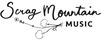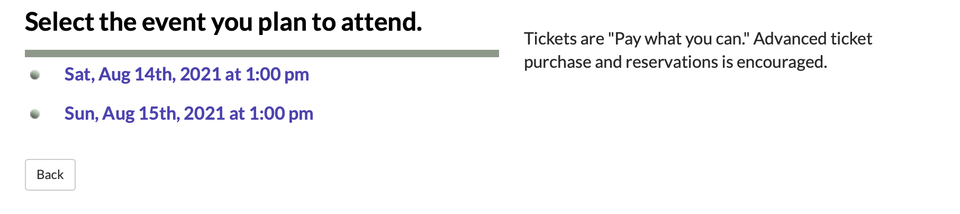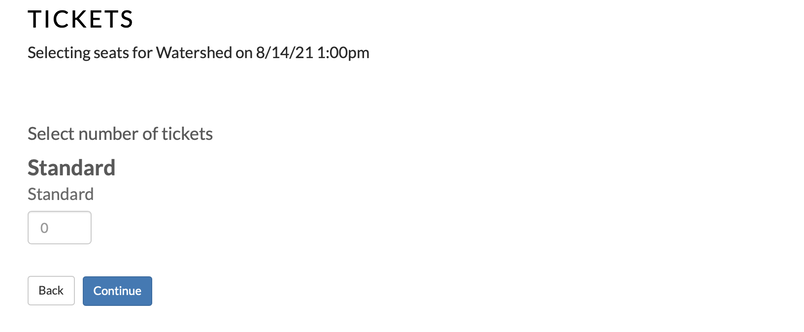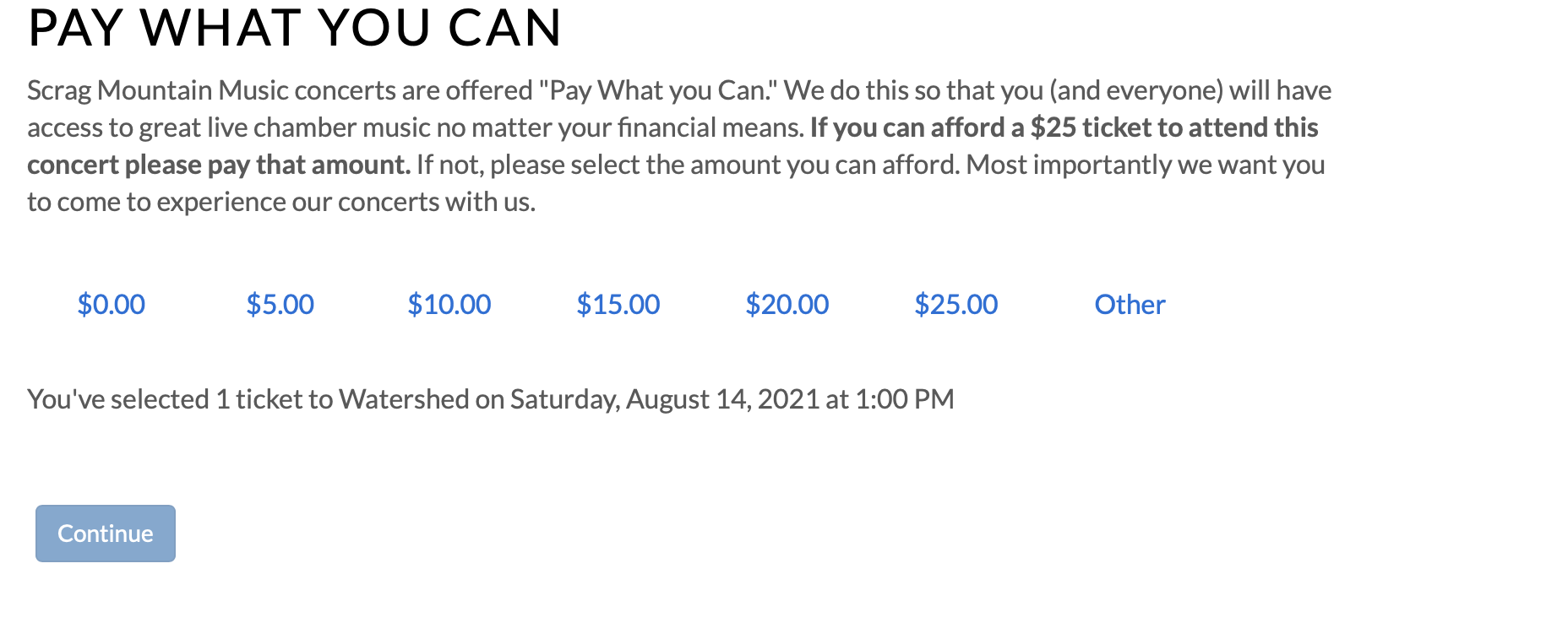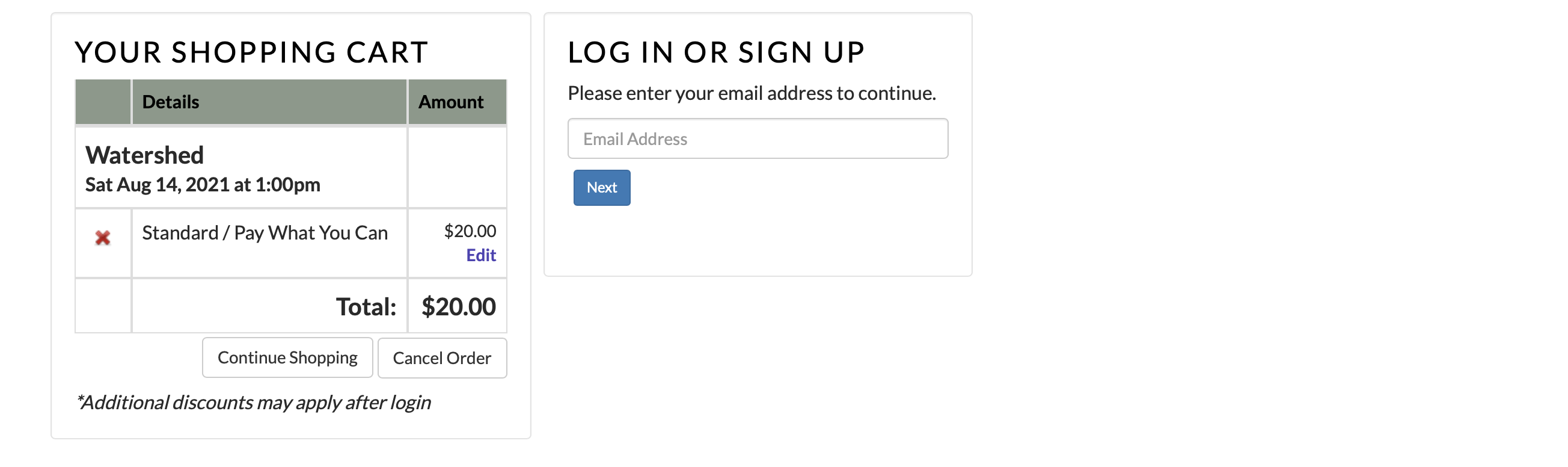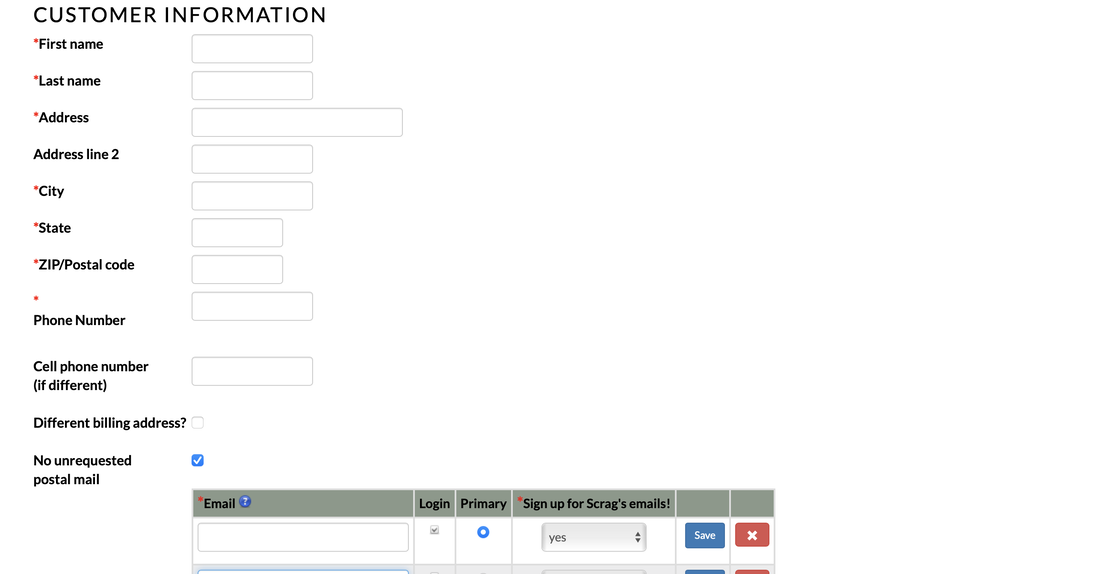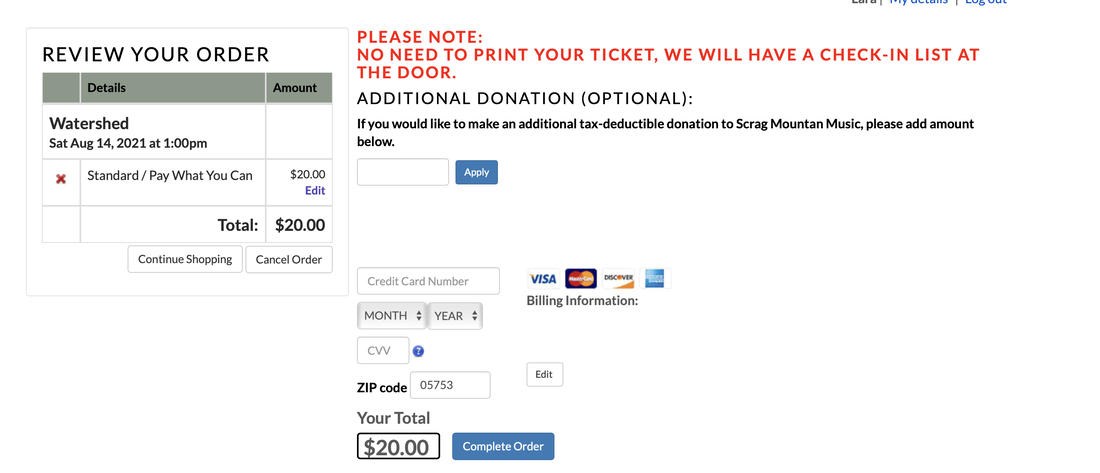How to Purchase a "Pay What you can" ticket on-line
1. Click on any of the ticketing links on Scrag's website or eblasts which will take you to our ticketing site.
2. If there are multiple dates for the program you are interested in, select your preferred date.
3. Input the number of tickets you would like to buy.
4. Select your "Pay What You can Ticket" price at the amount of your choice.
5. Once you have made your selection, you'll need to either Log In with the credentials that you've already registered in our system or create a new Sign Up. Note: You'll need to create your own profile so that all future transactions will be recorded under your own personal account.
6. Just as soon as you've input / confirmed your contact information, so that we may correspond with you should there be any changes in the program and for future events, you can proceed to completing your order! Note: This information will be auto-populated if you already have an account.
7. Lastly, please input your Credit Card # and click Complete Order at the bottom of the screen, and you're all set! No need to print out any tickets, we'll have your name at the door! See you there!
If you need any assistance please feel free to email [email protected].